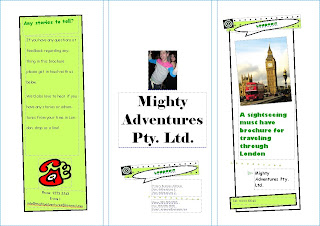Annoyingly, yes, I mispelt bikini but going back to fix it would have been too time consuming, so for the purposes of this film, my female character has a very bad memory and not so great with the english language so she forgot to pronounce the 'i'
I thought overall, this site had a very simple structure to it that would allow children to be introduced to the idea of movie making and animation, however, due to the characters depicted it would not really be suitable for a primary school setting. Which is where Zimmer Twins comes in. Another great website that allows for a more G rated movie making experience. As an adult I found this quite boring to do but as a child I can see how they would enjoy doing this and then being able to create chapters and continuing a story and so forth.
I found the controls a little difficult to use and limiting but compared to that of Dfilm, it provides a lot more freedom and expression for the student.

Sketch Swap is a very basic site. You draw a picture, send your picture to someone on the internet and you get one back. Completely anonymous and completely random. I sympathise with whoever got my picture but the one I received, the second one, was quite humourous. The only downside with this is, you never know what sort of picture you will get but I think the risk here is quite minimal.


I really liked Build Your Wild Self. I think it is a fantastic way to have children learn about different body types and also about different animals. The students can create different animals/human each time. I like the idea of having them all create one, put them all together and use that as the class photo.


Reasonably Clever is a website that allows you to create your own lego man'. I find this quite pointless as there is not much you can do with it afterwards. The kids might enjoy it once or twice though. The good thing about this is they have a kids safe area so there won't be any issues there but I don't think I would go this site. At least all the other sites have provided me with some level of thinking and entertainment. This one did not.

Story Games is a website that allows you to create rebus stories, which is using pictures instead of specific words. This is quite a good idea as it allows for different learning styles to be incorporated and you can even link it back to Ancient Egypt times and hieroglyphics. All the images can be used for free from the education site.
I could see my students using this, regardless of what level they are and even having them attempt to create a story only from the pictures and having a classmate try and retell the story in words. Definitely one I will be going back to.

I have to admit, on a personal level, I was immediately bored by Catchment Detox but on a professional level I can see how brilliant this idea is. Aimed at more of a 5/6 class, the students must attempt to retain their catchment and keep an eye on the property and so forth. On face value, it looks like it would be a simple thing to do but there are many things you could include to look at here including money spending, temperature, environments and what people are doing to maintain it. A webquest could be quite good here and even if one was not used, there in enough linkage and ideas that can be used with this activity that could last a whole term.

Ok, this would definitely have to be my favourite site we explored. Xtranormal allows for highly more sophisticated movies to be created. The earlier mentioned ones would just not even exist in comparison to this. Ultimately, I would want my students to be able to create movies on here. Most of the software is now all done behind the scenes so it's as simple as the website states, 'if you can type, you can create it'. I think I might even try and create a few og my own little projects on here as I was so drawn into this site...now if I could just find the time....

The best was evidently left to last in this workshop!

 We also looked at how we can use M&Ms to use in a lesson incorporating it with using ICT.
We also looked at how we can use M&Ms to use in a lesson incorporating it with using ICT.